Step 1
To process customer orders, navigate to the “Shopping” section and select “Orders“.

Step 2
As shown in the image below, customer orders are listed for review. You can identify orders that are On Hold and update their status accordingly. To proceed, click on “On Hold” and make the necessary changes.

Step 3
You can update the order status by selecting the appropriate option from the Status dropdown menu.
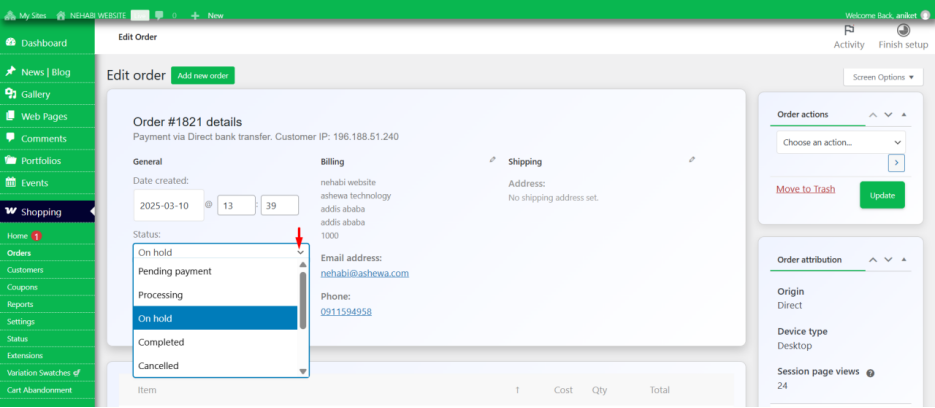
Step 4
By scrolling down, you can view the items the customer ordered, the quantity of each item, and the total amount due.

Step 5
Once you have made the necessary changes, click on “Update” to save the updated information.
