What is Order – Appointment Addons
The Nehabi Order – Appointment Addons is a specialized tool for managing appointments and bookings, and it’s great for businesses like photography services, salons and other industries that require scheduling. If you’re looking for a solution to integrate QR code-based booking with WooCommerce, Nehabi Order might be a good option, depending on the features it supports.
This Addons Work with orders those payment statuses are completed. So, there are a few steps to follow.
Step 1
Go to shopping nav and select Appointment Menu.
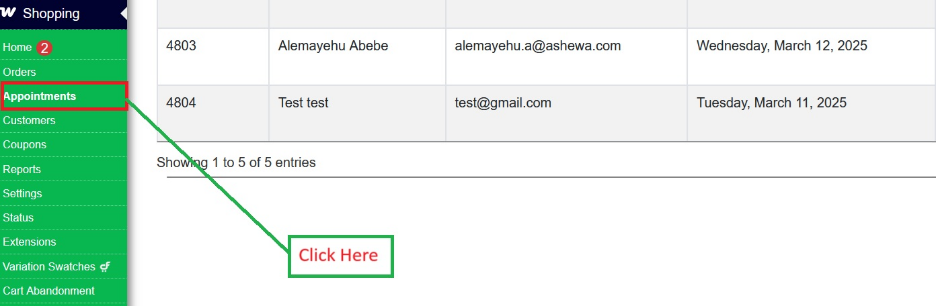
Step 2
Select the customer you went to schedule the appointment and the date after that click generate QR button. This helps you to generate the QR code.
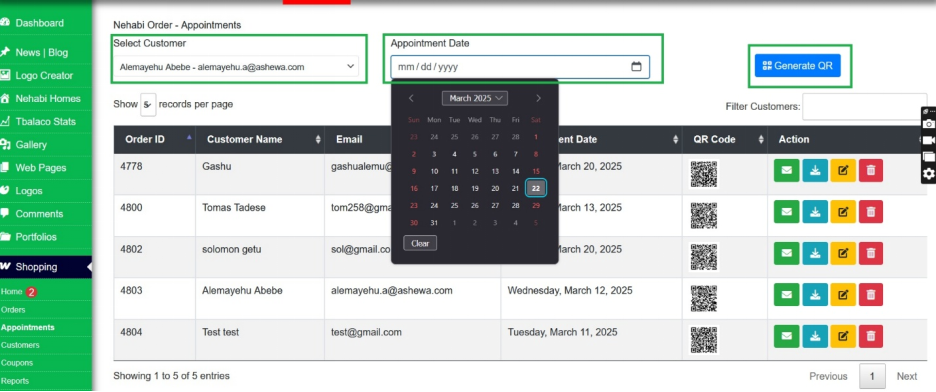
Step 3
Finally: You can send, Download, update and Delete the Appointment.

Advantages of Using Nehabi Order for Your Business.
- Easy Client Access: QR codes offer easy access to your booking system without requiring clients to navigate through multiple pages or search for your services.
- Time-Saving: The automated system reduces the need for back-and-forth communication, saving time for both you and your clients.
- Professionalism: The automated reminders and QR codes make your business appear more modern and tech-savvy, adding an extra layer of professionalism.
Mainly used for:
- Event Photography – QR codes at wedding venues, corporate events, or concerts for instant booking.
- Studio Photography – Clients can scan QR codes on social media, flyers, or business cards to book portrait sessions.
- Freelance Cameraman Services – QR codes on websites, business cards, or invoices to schedule and confirm appointments.
- Real Estate Photography – Realtors can scan a QR code to book a property shoot.